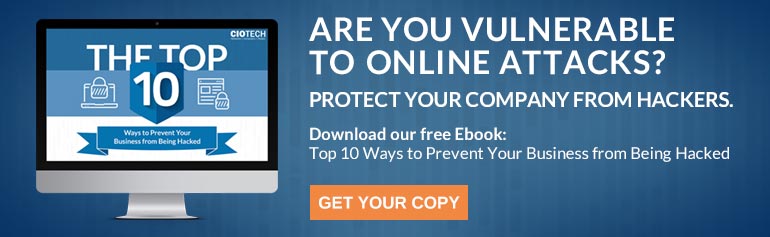Let’s face it, our lives are online nowadays. Whether it’s business information, bank accounts, bill pay, our car, our smart house, or any number of activities we complete online, just being on the Interwebs makes us all vulnerable to hacking. But there are ways you can avoid getting hacked, and whether you’re “techy” or not, they aren’t difficult to do.
10 Ways to Prevent Hacking
Use Managed IT Services for your business.
Protecting your business from hackers isn’t hard, but it is time-consuming. Plus, you’re not only concerned with your business computers but anyone who uses your network and any device that connects to it. Using a managed IT services firm means your network is monitored around the clock every day, security patches and updates are immediately applied, servers maintained, and software is kept current. It can also save money.Be smart about passwords.
For the love of cyber security, do not use 12345 as a password, nor should you use anything that is common knowledge including kids’ or pets’ names and anniversary dates. Also, never use the same password more than once. Most of us for ease’s sake use 1-2 different passwords across all of our accounts. Don’t. It makes it easier for online thieves to access your bank account, department store account, and business information. Use software like LastPass or 1Password to store your passwords electronically.Check the original IP address.
If you’ve received an email you’re concerned about, check the sender’s IP address. You can do this by going to the dropdown that gives you the option of replying, forward, and the like. There you will see an option to “show original.” You can then search the IP address to learn the source of the email.Remind employees to change passwords.
Set your network and your business software to prompt employees to change passwords every 60-90 days. Make it so they can’t switch out between the same two passwords over and over.Allow your system to automatically apply updates.
Why be bothered? Just set them to automatic that way you know you’re protected.Beware of public charging stations.
Many airports now offer public charging stations and you can charge your electronics through a USB connection. These are relatively easy to hack. Only use USBs you are familiar with.Use encrypted messaging apps.
This year Facebook finally added end-to-end encryption of it messaging app for advanced security. Not all chat apps contain the encryption so before sharing anything important, review how they work.Use a two-step authentication process.
Some companies have embraced this already but soon it will become the standard. Companies employing it recognize when a new device is being used to access an account and they reach out to you through a trusted account (like texting a code for verification) to ensure it was you.Think about what you’re sharing.
Some sites ask for security questions before allowing you to access your account. Things like mother’s maiden name can help people learn more about you and make your information vulnerable to hacking. If you have to answer questions of this nature, make up the responses. Don’t use the real ones. Just makes sure you keep track of the made-up answers somewhere safe.Look for the padlock.
If you’re doing any cyber business and making purchases, only do so from reputable websites. Secure online sites will have a padlock at the beginning of the URL in the address bar and will contain the beginning “https://” not just “http:” Google is so serious about this, they’re cracking down on people who sell online without it.
Cyber security is incredibly important but not difficult. It may be time-consuming, but if you don’t want to handle it on your own, there are options for managed IT services that can protect you from hacking concerns. Contact CIO Tech today. We’ll be happy to talk with you about them.